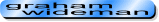
Last edit: 05-03-17 Graham Wideman |
Visio
|
GW Visio Object Explorer
Article created: 98-12-01 |
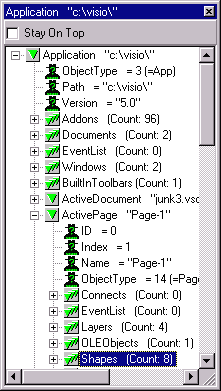
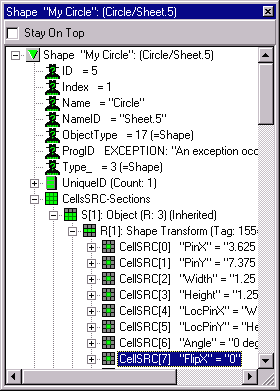
Content
- This Page:
- Other Pages
- Instructions...

- Getting Started
- Key to icons
- Text Detail
- Release Notes
- Download it here: GWVisExp.zip (Version 1.0 about 400K)
Includes these instruction pages.
Whether you are just learning to program Visio via OLE Automation (AKA "COM
Automation") using VBA, Delphi or C++, or you are experienced and need a quick way to
inspect the behavior or set the values of Visio object properties , you can learn a lot
and save countless hours of testing using a tool that lets you browse the Visio object
model.
Features include:
- It's Free! But wait! That's not all!
- For Visio 5.0x, 4.5x, Win 95 and NT4 (and presumably Win 98, though not tested). Not
tested with Visio 4.1.
- Treeview of objects, starting from the main IVApplication, and opening up to the entire
model.
- Any node that represents an object can be opened up in a new window of its own.
There's also a shortcut for opening a window for the shape currently selected in Visio.
- Properties have icons and are sorted in an order that aids understanding the type of
object or property.
- At least semi-intelligent breakdown of Shapesheet structure into Sections, Rows and
Columns.
- Shortcut for editing Cells allows GWVisExp to function as a partial out-of-window
replacement for the ShapeSheet.
- String and number properties can be edited.
- Strings can be "dumped" to a window that shows hex values, useful for
inspecting properties that have embedded field codes.
- Where properties are integers that have constants associated with them, both the integer
and the corresponding constant value are shown.
- For nodes with associated constants (for index or value), you can pop open a window that
shows all valid constant values.
- Tree windows can be individually set to Stay On Top of your Visio window -- very useful
when Visio is open too..
If you didn't already, then download the zip file from this page (above). Then...
- Create a directory on your HD where you'd like the application to reside.
- Stick the zip file in your new directory.
- Unzip.
- There is no special installation. You can launch the VisExp.exe application by
double clicking on it in Windows Explorer, or you can create an item on the Start menu by
the usual method of dragging a shortcut to the Start Menu\Programs folder in Explorer.
Other Alternatives
If you liked this tool, and want even more features, such as:
- a nice replacement for Visio's somewhat clumsy-to-use ShapeSheet
- ability to execute object methods immediately
... check out Visimation's "Xpose for
Visio".
Copyright
Copyright Graham Wideman, 1998, 99.
Please feel free to distribute for any individual personal, professional or non-profit
purposes, provided these instruction pages (or reasonable facsimile) and credit remain
attached. Distribution as part of a for-profit offering is still free, provided you
let me know about it beforehand. Needless to say, at these prices there's no official
support, but I will gladly receive bug reports.
graham@wideman-one.com
Go to: 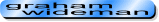 Up to:
[Visio]
Up to:
[Visio]
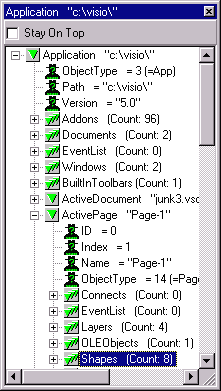
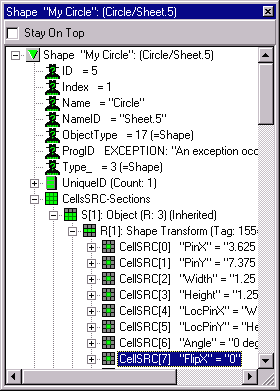
![]() Up to:
[Visio]
Up to:
[Visio]