Last edit: 05-03-17 Graham Wideman
| Last edit: 05-03-17 Graham Wideman |
Visio + Delphi |
| Code Structure: Basic Controller Functions Article created: 99-02-02 |
The diagram below summarizes the structure of "Your Application" and the provided GWVisio_Controller unit, with respect to the basic functions needed to control Visio.
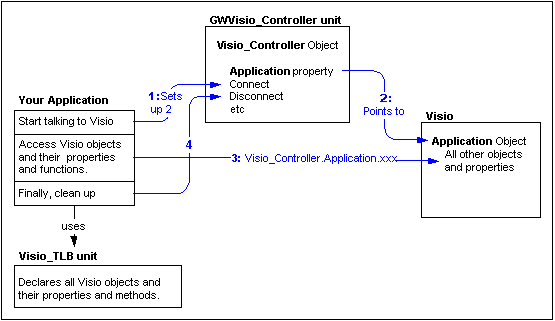
1. Your Application initializes by calling the Visio_Controller.Connect function, which retrieves (via the Windows OLE mechanism) a reference to a Visio IVApplication object. This can be an already running instance of Visio, or you can have Connect launch Visio if it's not running.
2. At this stage, Visio_Controller.Application has been set to point to Visio, making all Visio's objects reachable.
3. So, Your Application can now access Visio's objects and their properties and methods.
4. To clean up, call Disconnect.
Note that Your Application is able to refer to Visio's objects etc by virtue of including the Visio_TLB.pas unit. See the Installation page for details on the simple steps for creating this.
Go to: ![]() Up to: [Visio] [GWVisio Demo for Delphi]
Up to: [Visio] [GWVisio Demo for Delphi]