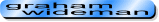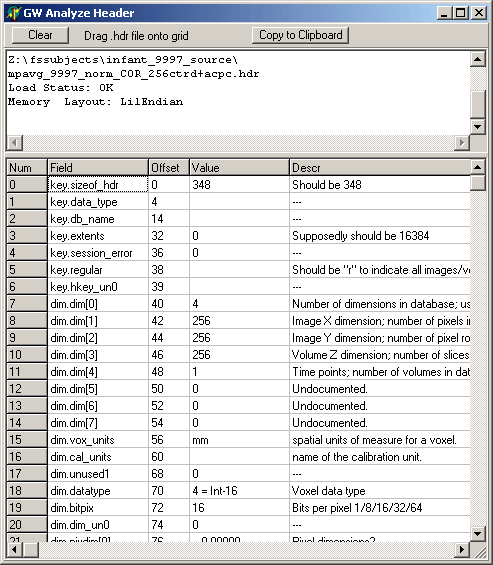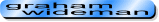
Last edit:
05-08-29 Graham Wideman |
Tools
|
GWAnalyzeHeader
Article created: 2003-06-22 |
Overview
GWAnalyzeHeader is a simple tool which reads an Analyze-format .hdr file and
displays the values and meanings of its fields.
Why Use This One...
... when a variety of other tools provide similar information?
- Runs on MS Windows
- Involves essentially zero installation hassle
- Receives hdr files via drag-and-drop
- Lists complete set of hdr fields, including SPM-specific ones
- Provides copy-and-paste of text version of info suitable for Excel
- Detects Little-Endian vs Big-Endian
Screenshot
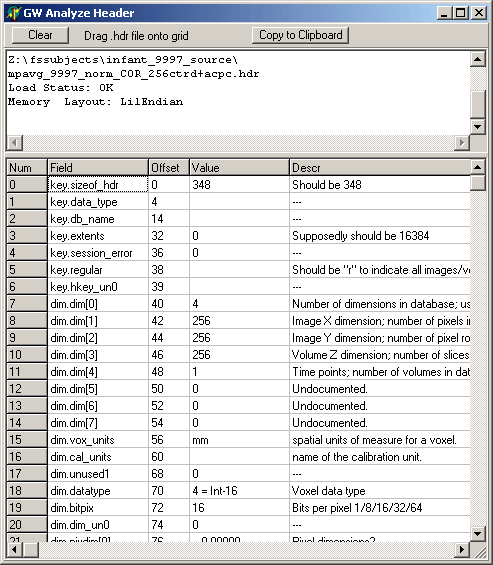
Installation
- Use link below to download zip file.
- Unzip and place in some convenient directory. No further installation
required.
- Optionally drag to Start menu to create menu item, or Ctrl-Shift-Drag to
desktop to create shortcut.
Use
- To run, double click in Explorer.
- Drag a .hdr file from Explorer onto grid. That's it.
- You can use the Copy button to copy info to clipboard in text format. You
can paste this to Excel to make a nice columnar layout that's good for
printing.
- You can launch the program several times if you want multiple copies with
which to compare several hdr files.
Download
| Item |
Version |
Date |
Link |
Notes |
| |
|
|
|
|
| GWAnalyzeHeader |
0.1.1.20 |
2003-06-25 |
GWAnalyzeHeader0120.zip |
Revisions:
funused1..3: Corrected numbering and SPM scale
Added Type column
Corrected hist.originator array size |
| GWAnalyzeHeader |
0.1.1.10 |
2003-06-22 |
(removed) |
Original release |
Go to: