Last edit: 06-06-02 Graham Wideman
|
Last edit: 06-06-02 Graham Wideman |
FreeSurfer |
| FreeSurfer 3.0.3 (2006) Process vs Data Files Article created: 2006-06-01 |
The following table presents a condensed view of the "recon-all" FreeSurfer data flow distilled from FreeSurfer Wiki - ReconAllDevTable.
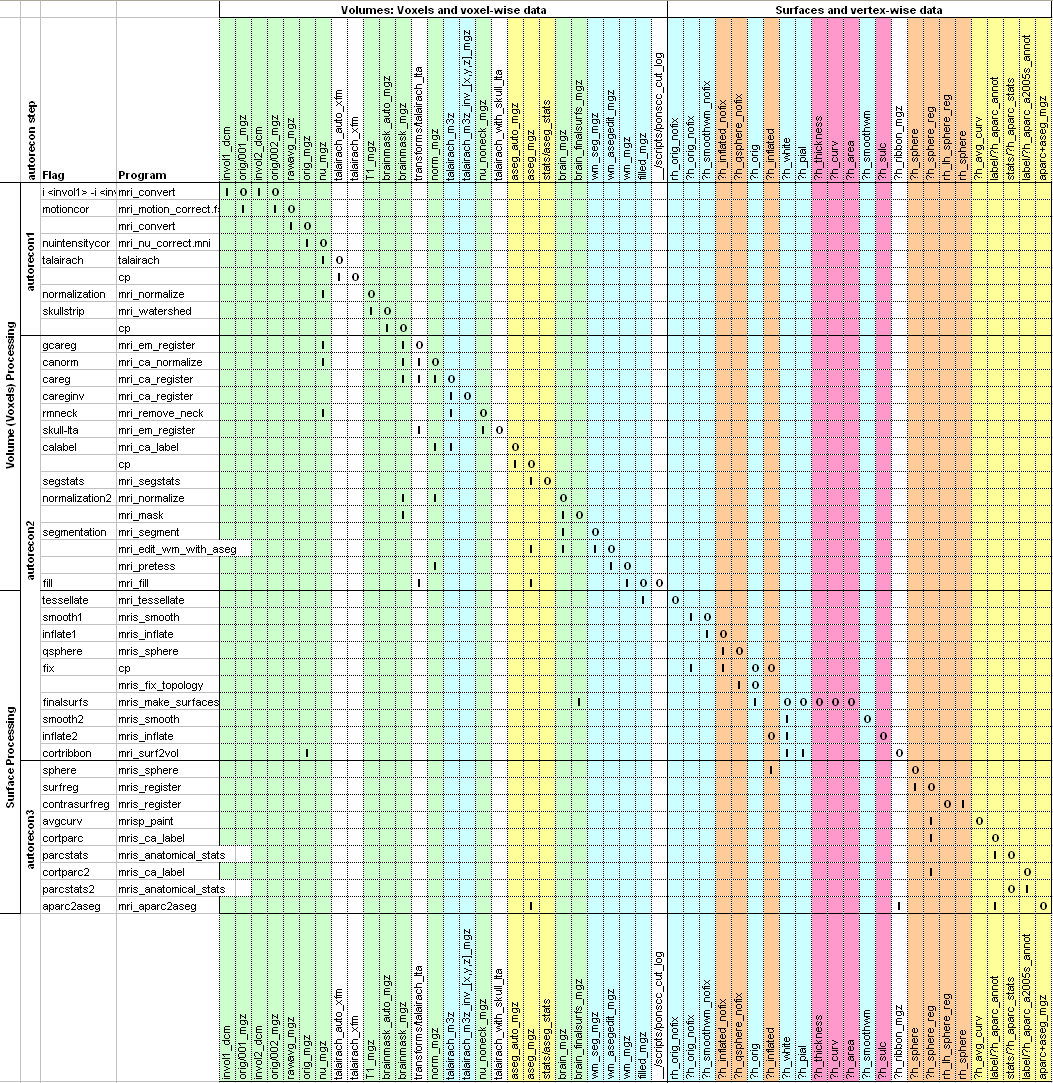
Notes:
1. If your web browser shrinks this image to a blurry mess to fit the browser window, look for a
function (eg: right-click on image) which forces the image to show full size.
2. Printing: Also available as Excel spreadsheet, which you can adjust to print
nicely.
| Topic and Link | Description |
| Left Columns = Process Steps | The left columns show to several levels of detail the progression of steps followed in the "recon-all" script. (See FreeSurfer Wiki - ReconAllDevTable for details.) |
| Headings =Files | The files involved in this process are listed across the top. (These are indvidual subjects's data files, located in one branch or another of a subject's directory. |
| Body of Table = File I/O | For each process step (row), the table shows which files are used as input (I), and which are produced as output (O). (I believe there are no files read AND written by the same program |
| Top-Left to Bottom-Right Flow | The table lists the steps in the order they are performed, and in general each step produces files which are used by the next step, creating the mostly diagonal pattern of output and input activity. |
| Issue | Description |
| Source of data | Based on surfer.nmr.mgh.harvard.edu/fswiki/ReconAllDevTable 2005-06-01 |
| Processing | Semi-automatically transformed into the table above. (Note to self: reconall01.mdb) |
| Simplification | Deleted all lh-only columns, as rh versions are representative |
| Simplification | talairach_m3z_inv_[x,y,z]_mgz stands for three separate files |
| Simplification | Deleted "transform/" from talairach transform file column heads |
Go to:
![]() or back to Understanding FreeSurfer
or back to Understanding FreeSurfer